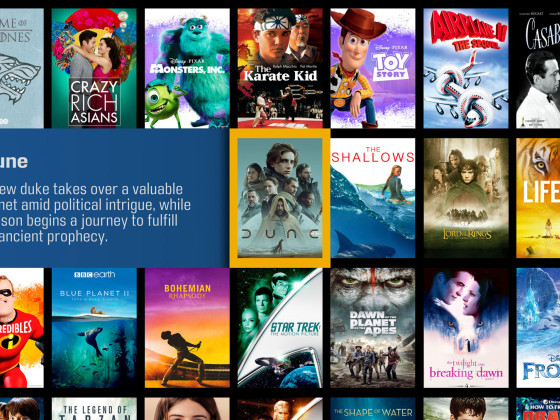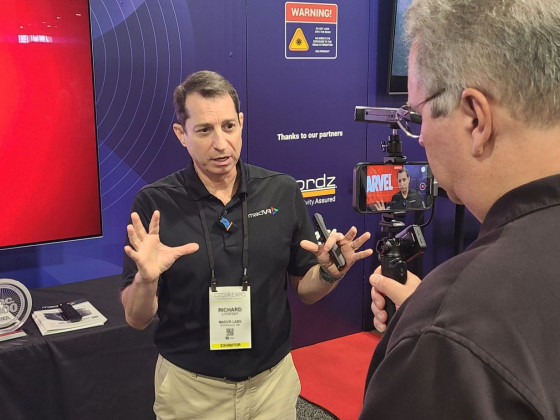Anthem's acoustical magic trick
The audio carp's ARC room correction software has been given a substantial overhaul.
Steve Withers breaks out his laptop
THE BIGGEST DETRIMENT to the sound quality of an
audio system is almost always the room Itself. You can
spend a fortune on kit, but it'll still sound like a bag of
sonic spanners If your room has major acoustical issues.
This is especially true in the realm of bass, where dark
forces are at work.
Those looking for solutions that don't involve absorption panels, bass traps or inconvenient subwoofer locations will be pleased to learn that audio calibration systems are available designed to eliminate the more egregious aspects of your room through acoustic processing. Anthem Room Correction (ARC) is one such platform and, as the name suggests, was developed by Anthem
Electronics.
Anthem employs ARC in its range of AV processors and receivers (Including the MRX 1120 that forms the basis of this review), while sister company Paradigm offers ARC in its high-end active speakers and subwoofers, including the recently reviewed Persona SUB. On its initial release -back in 2008 -ARC was a revelation, offering a sophisticated room correction system
that combined state-of-the-art software with a high quality calibrated microphone. Since then other systems have stolen some of the limelight, most notably Dirac Live, and as a result Anthem has given ARC a major upgrade. The new version has been christened ARC Genesis, and It takes what was great about the original software and simply makes it better. For a start, ARC now supports Mac as well as Windows, which is great news if you're an Apple fan boy like me.
The user interface has undergone a facelift -it's now more modern and more Intuitive, with the option to start, stop, resume and save measurements. Multiple measurements for different room conditions are provided, as are multiple profiles for different systems. Another new feature Is the ability to remeasure an individual speaker and update your target curves, useful if you decide to change part of your system (the centre channel for Instance) but don't fancy redoing calibration from scratch. Other new features include the ability to customise target curves, and set the maximum correction frequency
for each speaker up to 20,000Hz (the default is 5,000Hz). Correction algorithms, says Anthem, have also been improved, and there's a revised bass management feature to better integrate your subwoofer(s). A new pan and zoom function lets you look at graphs In greater detail. I was delighted to discover Anthem has retained the Quick Measure feature. This handy option continuously measures the frequency response of a speaker in real time, and is particularly useful for quickly determining the best position for a subwoofer. You can also take snapshots of the measurements for comparison later.
'The subwoofers went in two by two ... '
To get going, all I needed to do was connect the MRX 1120 to my home network, install ARC Genesis on my Mac Book and run the software. It immediately found the receiver and connected with it, leaving me to launch the correction
Negative aspects related to the room disappear, leaving only the elements that keep the sound lively and exciting
process. You can configure your device within the software - something you couldn't before - allocating channels based on your system. I set the MRX 1120 to a 7.2.4 config, and chose five measurement positions. I then connected the microphone to my Mac Book using the provided USB cable, and loaded the mic's calibration file into the software.
Despite its sophistication you don't need to be an audio expert to use ARC: the software guides you through step-by-step. The process involves ARC playing frequency sweeps through each speaker individually, and measuring the output relative to the microphone's position. You always start the measurements from the sweet spot, before moving on to the other locations.
I ran through all the measurements, moving the mlc stand as Instructed, and building up a profile of each speaker's in-room performance. The UI shows the accumulated curves next to a graphical representation of the room and speaker system. Maybe I should get out more, but I find the graphs fascinating.
The whole process can be time consuming - give yourself at least 30 minutes - but don't forget you could be measuring up to 13 speakers from five different locations. Once finished, ARC applies target curves, correcting any peaks or dips In a speaker's frequency response, while aiming to preserve the beneficial acoustic attributes of the room (nothing sounds worse than a dead space).

Graphs, one for each speaker and subwoofer, show the Initial measurements, the target curve and the results after equalisation. Most people will be happy to use pre-loaded target curves, but there are plenty of customisation features, including the ability to set the sub crossovers for each speaker Individually.
It's an intuitive process, with information presented clearly and explanations where necessary. Once completed you can review the results, save them, and then upload to your device. You can even produce a PDF report chock full of graphs - always handy for impressing your mates.
My room has been partially treated, so it's not as challenging as some, but standing waves produce a significant dip at 45Hz that needs correcting. Switching between the EQ and non-EQ modes reveals that ARC Genesis works well at addressing that antinode, while integrating subs with the other speakers. The result is a solid foundation of bass that reinforces rather than overpowers the entire system. Negative aspects related to the room disappear, leaving only the elements that keep the sound lively and exciting. It's a remarkable achievement.
The graphical interface definitely gives ARC the edge over Audyssey, and the ability to print out a cool-looking report is something you can't do with Dirac Live. While the latter offers more in areas such as impulse response, and has recently had a make-over of its own, ARC Genesis is certainly Dirac's equal, and capable of the acoustical equivalent of a magic trick■
SOURCE: Home Cinema Choice


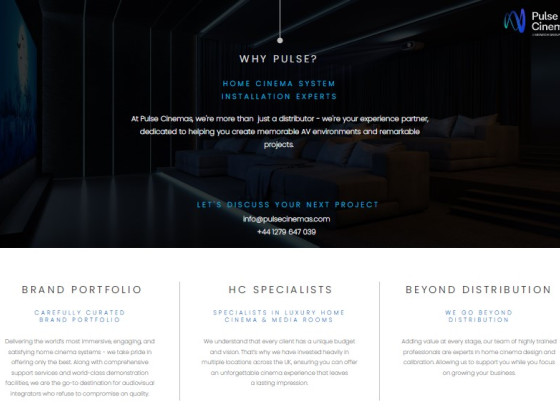

-listing_thumbnail.jpg)
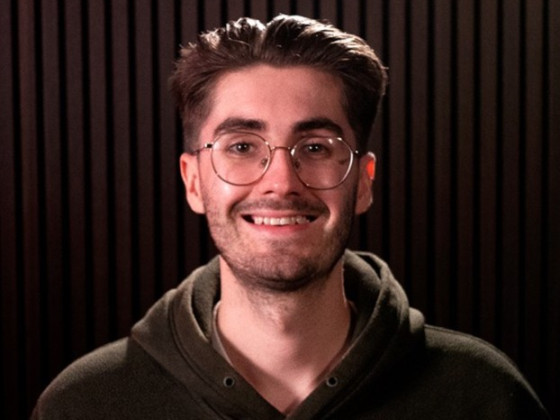
-listing_thumbnail.jpg)