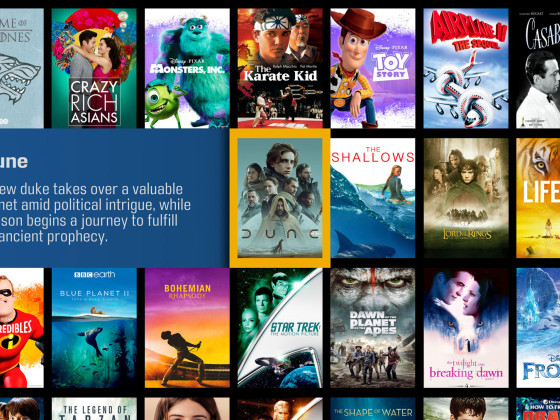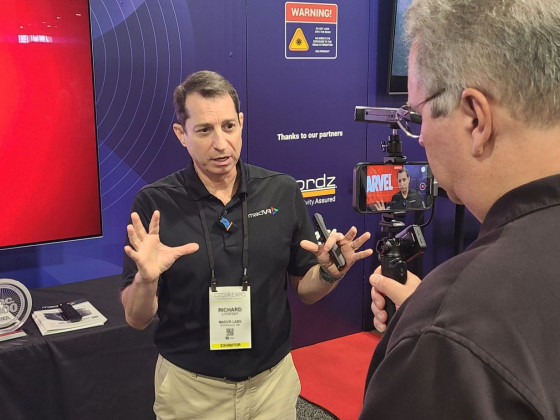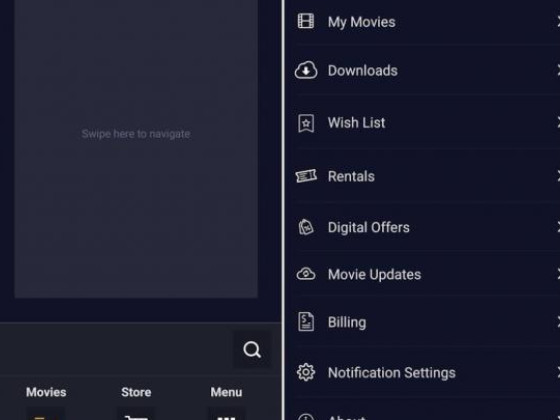Anthem has launched a new Public Release Network Module Version 1.109.164 and Host Firmware Version 00.68 for the MRX x40 and AVM 70 and 1.111.182 and HD.73 for the AVM 90 to support the launch of ARC Genesis Version 1.6.10. This latest version includes the newly developed Anthem Auto Phase, Distance, and Time Alignment for up to four independent subwoofers on the MRX x40 and AVM 70/90 (model dependent). This will add to the capabilities and further refine the already outstanding performance of ARC. With the addition of phase, distance, and time alignment, ARC: G will now precisely integrate subwoofers into your system for the ultimate immersive listening experience.
Also, Anthem has announced the launch of a new Beta Release Network Module Version 1.111.183 and Beta Host Firmware Version 00.68 to roll back MRX x40 and AVM 70 units in the field that were previously on Beta Release Network Module Version 1.111.182 and Beta Host Firmware Version 00.73. This will fix a small bug that was discovered during the Beta testing process where the unit may not power on from standby, requiring the user to unplug and plug back in power to turn on the unit from standby.
ARC Genesis Version 1.6.10 Public Release Version Launch
It is important to note that ARC Genesis Version 1.6.10 requires your MRX x40 or AVM 70/90 to be on at least Network Module Version 1.109.164 and Host Firmware Version 00.68. If you had Auto Updates enabled, your MRX x40 or AVM 70 should have updated overnight to Network Module Version 1.109.164 or 1.111.182 (AVM 90). This update will include Host Firmware Version 00.68 for your MRX x40 or AVM 70 or HD.73 (AVM 90) to unlock the most highly anticipated feature on the new MRX x40 and AVM 70/90 Series Models.
If you had Auto updates enabled in the menu, the Network Module Version and Host Firmware Version should have updated overnight to 1.109.164 and 00.68 (MRX x40 or AVM 70) or 1.111.182 and HD.73 (AVM 90), completing the installation process the next time you power on your system.
If not, please follow the instructions below to enable Auto Updates on the MRX x40 and AVM 70/90. Once done, the unit will complete the installation process the next time you power on your system.
Front Panel Menu
1. Press Setup Button on Remote or Menu Button on Front Panel
2. Navigate to “Preferences”
3. Enable Auto Updates
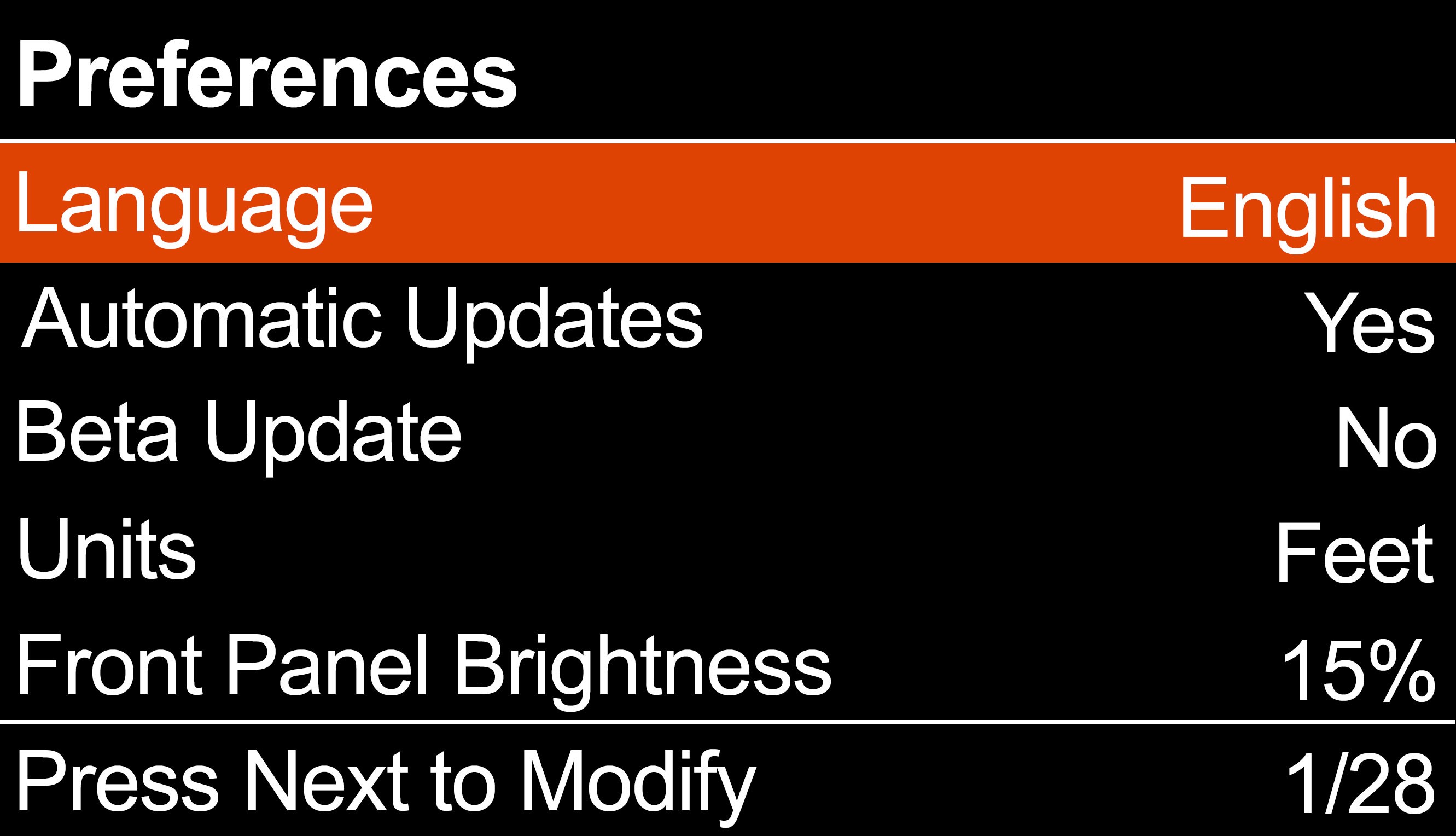
Please use this link to download ARC Genesis Version 1.6.10 for your operating system. The new MRX/AVM Series models require ARC Genesis Version 1.6.10 to unlock Anthem Auto Phase, Distance, and Time Alignment.

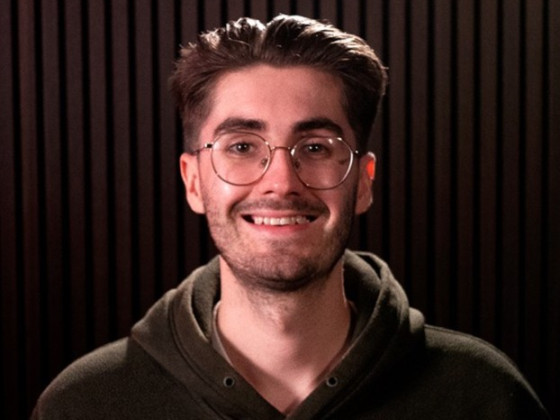
-listing_thumbnail.jpg)